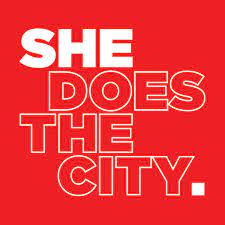In the days following the initial COVID-19 outbreak in Toronto, I began to observe notable community organizers spring into action, doing what they do best: organize.
Zahra Ebrahim is definitely one of the organizers I speak of; a city builder, and designer, Ebrahim’s work takes on many shapes and forms, but maintains the consistent goal of transferring power from the few to the many.
Her latest contribution is a COVID TO App that helps Torontonians navigate the current pandemic crisis—from health concerns to how to best support the community, and much more. “I hope that it serves as one more place for folks to find resources that get them critical services, helps them understand how to support their loved ones, neighbours and community, and in its abundance, is inspiring,” says Ebrahim. “People are rising, together, to collective action.”
The app went live on Friday, March 13, and approximately 15,0000 have already used it. The resource is growing daily, as individuals and agencies continue to upload offerings and ideas. A quick look through it is a hopeful exercise that inspires action, be it a volunteer opportunity, donation to a cause, or a way to connect with a particular community group.
I caught up with Ebrahim to find out how she went about creating the COVID TO App and what exactly you can find there (obviously, the best way to understand it is to log on and explore!)
What made you want to decide to create an app?
I’ve never made an app before, and don’t exist at all in the tech world! My work has me deeply rooted in grassroots communities and institutional spaces (across sectors), and early last week, people were sending me so many resources. They came in so quickly, and I started to feel anxious that these resources were in my inbox, Instagram messages, Tweets, etc, so I decided to create an open source spreadsheet to put the info in, and invite others to share their info. (On Tuesday night, my former colleague Lizz Aston jumped in to help populate the sheet and has been so helpful in continually putting in info since!)
Two days after launching the sheet, Ilan Shaninan, an incredibly generous tech-minded ER doctor (who is currently in quarantine post-travel) reached out and introduced me to Glide Apps – a platform that turns Google Spreadsheets into web-based apps fairly quickly and easily. We both decided that an app may be more searchable/user friendly, and three days after the spreadsheet launched (and a lot of coaching over zoom later) the app was available to the public!
What kinds of resources can people find there?
There are four main sections: Give, Need, Health, and Fun. We tried to simplify the categories so that it was easier to navigate. “Give” is for folks who are looking to give time, money, food, etc. “Need” is for folks needing financial aid, housing support, grocery (and essential supply delivery, etc.) “Health” covers mental health and health resources, and “Fun” is activities (mostly free, a few heavily discounted) that you can engage in online or at home with simple supplies. In the “Hamburger Menu” off the homepage (I just learned what those three little lines on the top left corner of the homepage are called”), you can find a few more sections that highlight work that’s happening across the country and around the world.
I’m now collaborating with Social Service organizations, city agencies, and the like to ensure that we’re all sharing the information we have. I don’t presume an app reaches those in the most need, but my hope is that those who are close to the demand for services can use it as an easy way to find what they need.
What is it being used for most right now?
A lot of folks have reached out saying that saying that they’ve found it a great place to figure out where to give!
If somebody wants to add a resource, what’s the best way to do that?
You can directly in the app in any of the sections! There is a “+” sign in the top right of each section that allows you to add content. 🙂
Easiest way for people to download?
It’s a mobile web app, so not available in the app store but through your browser. Click here for a short video on how to add it to your homescreen: https://twitter.com/zahraeb/status/1241102168901419010

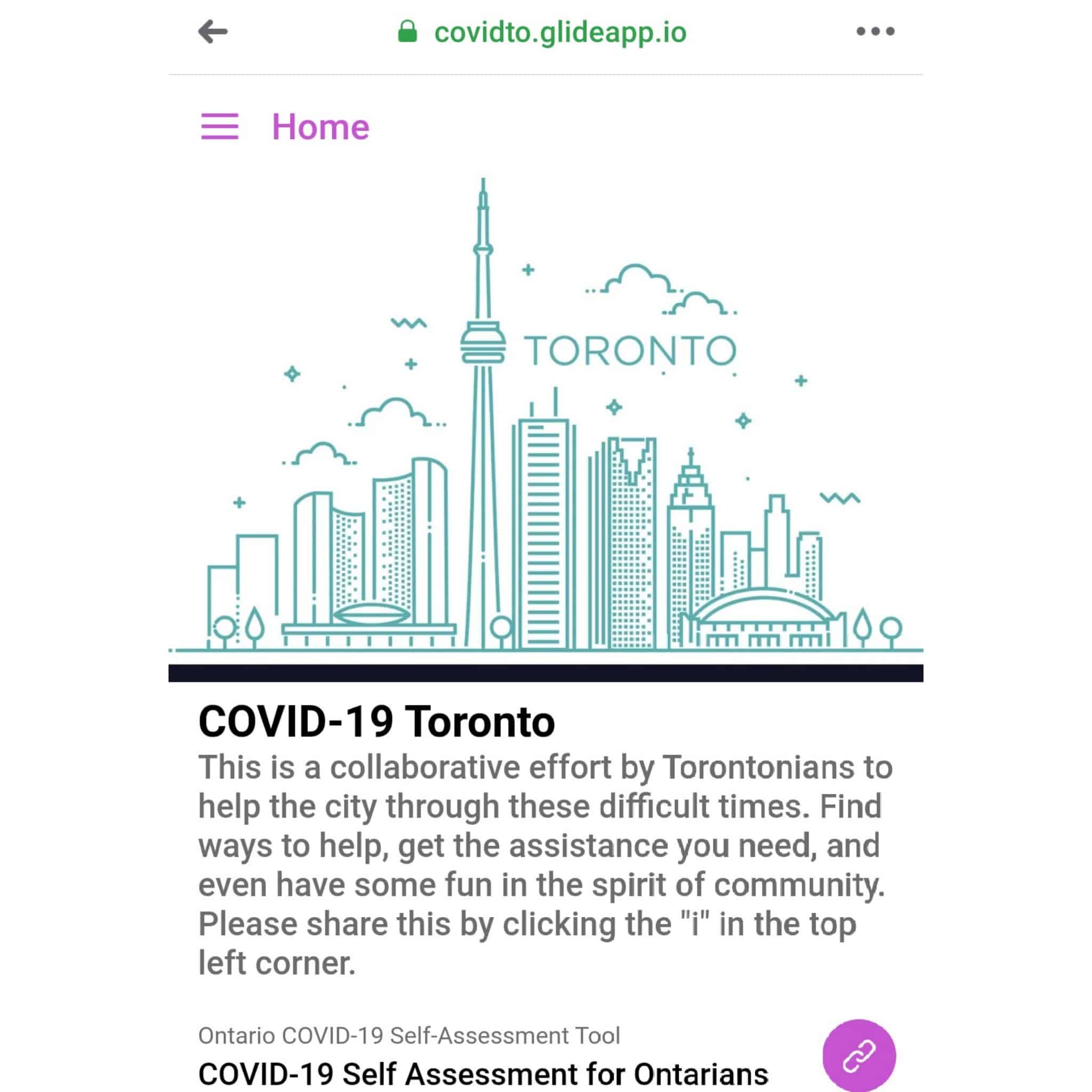
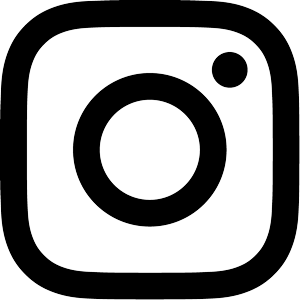 Follow Us On Instagram
Follow Us On Instagram